What are Favorites ❤ and why should I use them?
When you find a county that captures your attention, simply make it a favorite by clicking the heart (❤) icon. When you do, you tell us to find more information about this county and alert you when we do.
You can select the Favorite icon on one of the County Profile pages...
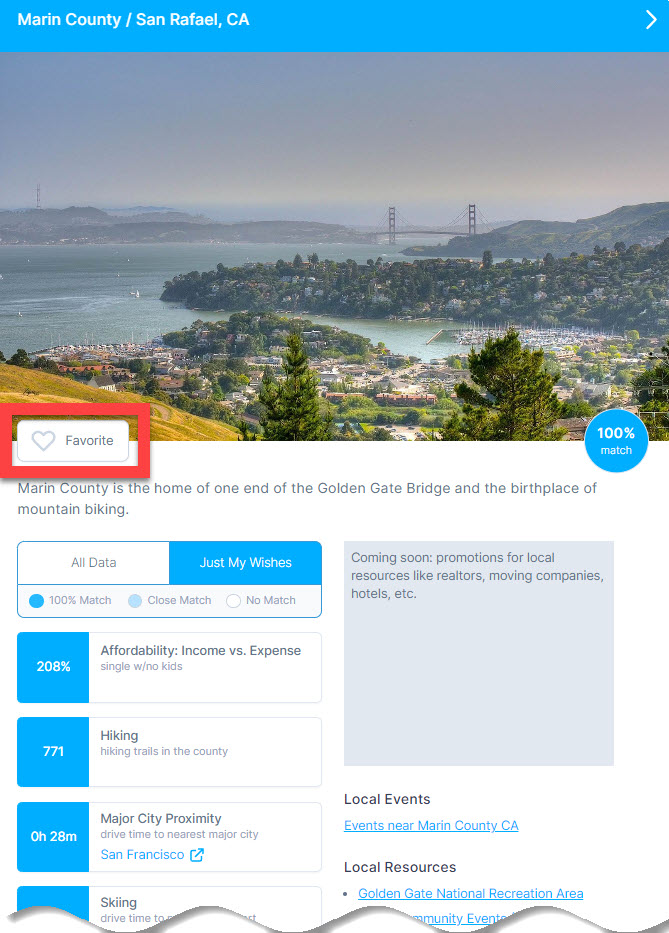
... or the Match tab.
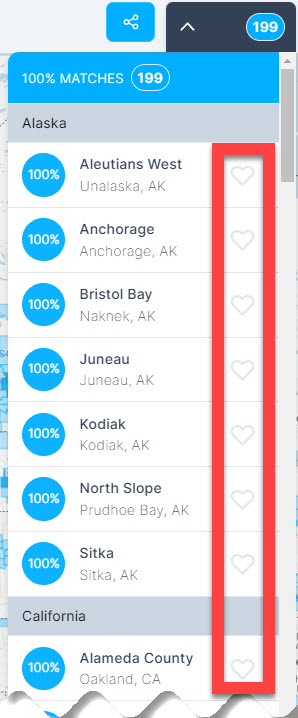
We keep track of all your Favorites under the Faves tab. From there, you can one-click to any of your favorite county profiles. You can click a heart (❤) to remove one county or use the "Clear List" button to clean your slate and start afresh.
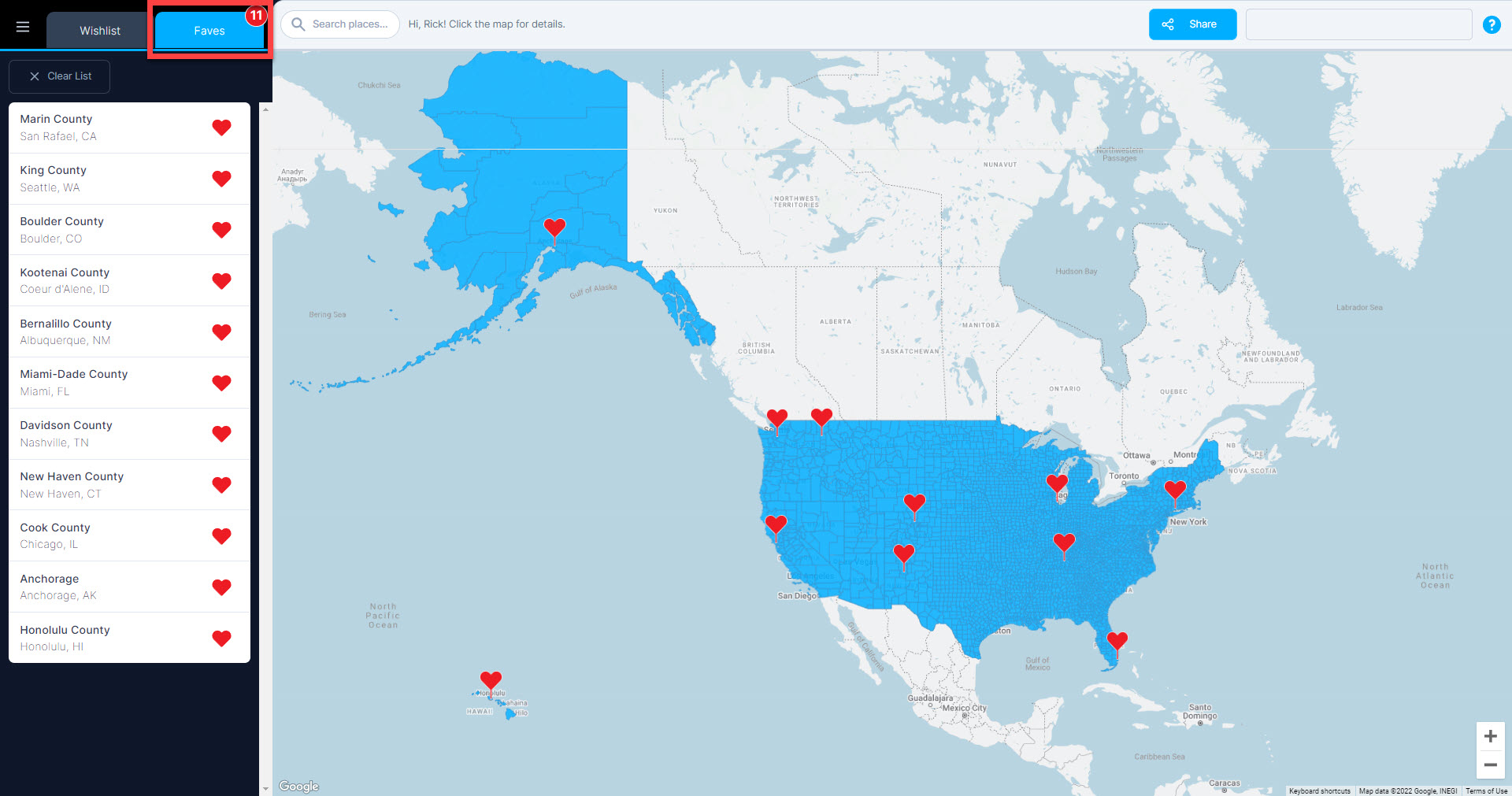
So pick some favorites and let us know that you're eager to learn more about these select counties!
